
Among the best in the SMM category: Lanet CLICK in the IAB Ukraine ranking
The non-profit organization IAB Ukraine, which is a member of the international association Interactive Advertising Bureau, summed up the results […]

The basic step in working with SEO is to set up indexing of the site because, without it, users will not be able to see the resource. Competent indexing in the future will allow you to avoid problems with promotion.
Website indexing in Google is the collection and entry of information about the content of the resource into the search engine database. Previously, Google first checked the desktop version of the site, but since 2019, indexing in Google begins with checking the mobile version.
If you need to know how to check the indexing of a page in Google, use one of the following methods:
It is difficult to say how long Google will index a new site. It depends on the download speed, number of pages, and crawling budget. But there are several ways that can speed up the indexing of the site in Google.
To submit a site for indexing in Google, you need:
This method is more suitable for new pages. If you need to understand why Google is not indexing your site, or you are interested in how to index a site in Google when it is several years old, consider the following methods.
Scan the robots.txt file for blocks and bans. The problem may arise due to the presence of the “disallow” rule. If you find similar rules, then Googlebot does not scan and, accordingly, does not index the page.
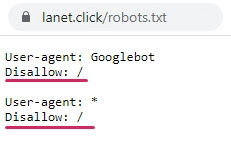
To check, open Google Search Console, find the Coverage tab, and scan the robots.txt. To fix the situation, it is enough to remove the Disallow: / rule and submit the page to Google for indexing again.
A sitemap distributes and displays the importance of a site’s pages. The URL inspection tool in Search Console will help you quickly check the presence of pages in the Sitemap. When such errors appear on the screen, the page in the sitemap is probably not available at the moment.
After adding the required pages to the sitemap.xml file, be sure to notify Google of the updates.
The presence of a tag in the page description prevents Googlebot from indexing it. To check if it is on the site, go to the container. If there is a noindex tag next to the Googlebot tag, then the page is not indexed in this search engine. Remove the tags, and the page will be available for indexing again.
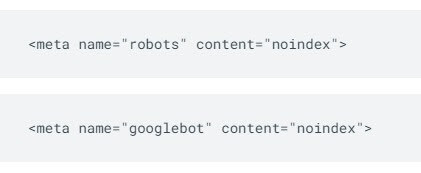
It involves placing links from one site page to another. The internal structure increases the usability and helps the user to navigate quickly. Competent internal linking will ensure a significant increase in the speed of indexing new materials and their appearance in the lists of search engines.
These links show Google that the page they point to has authority. Google considers such resources more important, so it scans them more often. But it is necessary to place them only on high-quality and authoritative resources.
Sometimes indexing of sites in Google is impossible due to the rel=”nofollow” tag. To fix, scan internal links and remove them if found.
Having duplicate content can be another reason for slow or no Google indexing. If a page is duplicated or has content that is 99% similar to another page, Google is unlikely to index it.So, make sure that there are no duplicate pages on the site. If there is, it is recommended to specify the canonical version of the resource using the rel=”canonical” tag, or to delete such pages, as Google will consider their content non-unique.
Google doesn’t pay attention to pages with non-unique content. Therefore, if there are no technical problems, the problem may be in the content. Try to look at the content as an ordinary user and make it more interesting and useful.
Orphan pages are pages that are not linked to any other page on the resource. If the SEO audit of the site reveals such pages, either completely remove them from the sitemap, or add them so that Google can index them.Indexing the site means that the search engine knows about the resource, but not the fact that it will be at the TOP of search results. To bring your site to the TOP of search results, you need to perform SEO.
Specialists of the Lanet CLICK digital agency will check the indexing of your site in Google, perform SEO promotion, and provide competent link building and quality copywriting. With Lanet CLICK, your site will not only be indexed but will also get to the TOP of search results.

The non-profit organization IAB Ukraine, which is a member of the international association Interactive Advertising Bureau, summed up the results […]

Promotion for the site of medical services is associated with additional difficulties due to the nuances inherent in this niche. […]
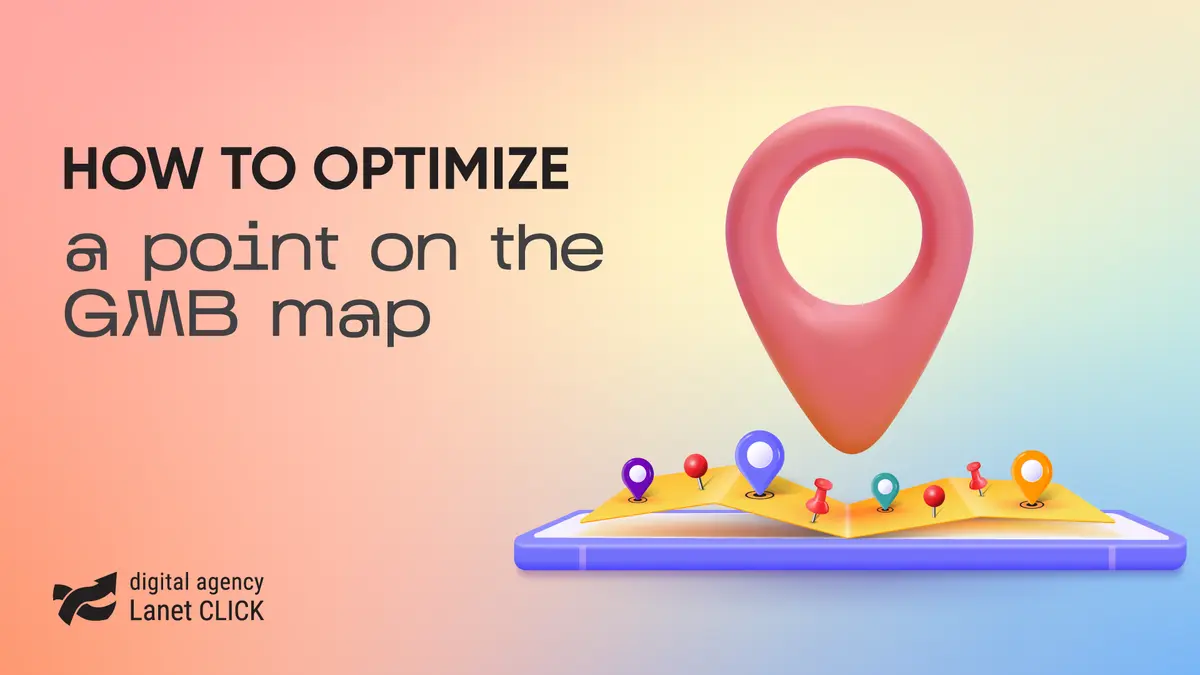
Google My Business is an essential tool for businesses with a physical location. This service is especially important for companies […]
A good strategy, perfectly selected digital tools, and their effective application will allow the business to increase profits, grow the customer base, and form recognition and loyalty. Do you want something like that? Contact us.
You have taken the first step towards effective online marketing. Our managers will contact you and consult you soon.