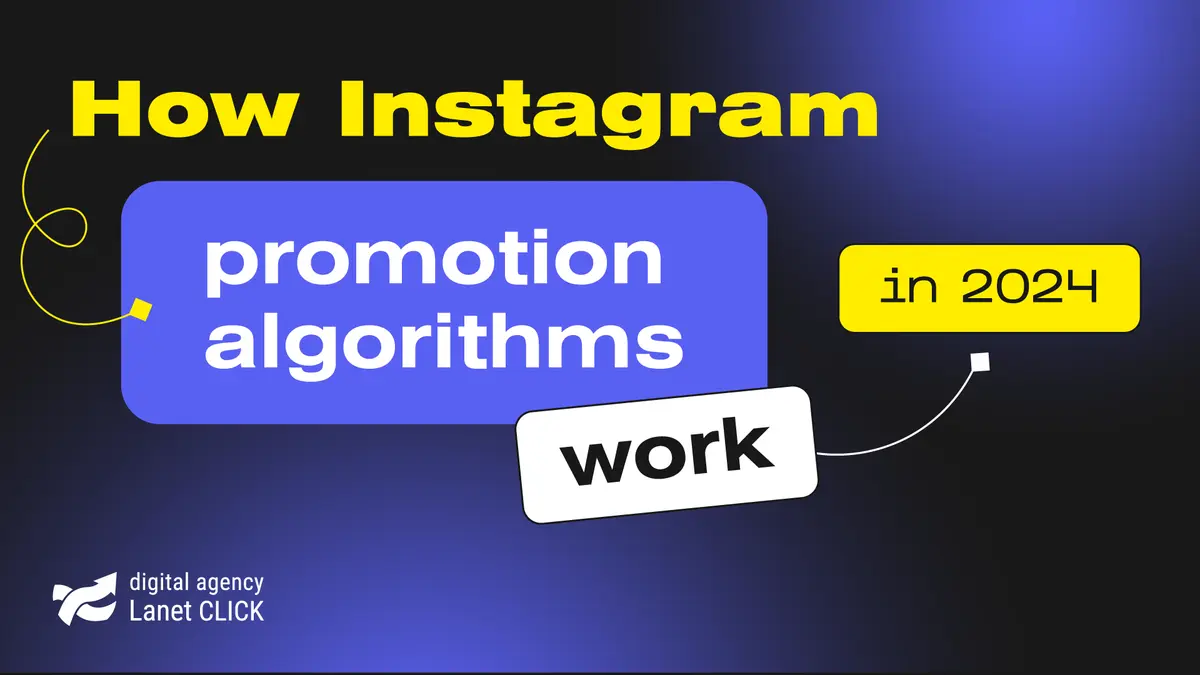
How Instagram promotion algorithms work in 2024
Social networks have long been more than just communication and photo-sharing platforms. They are complex ecosystems with laws and mechanisms […]


YouTube is one of the top popular sites in many countries. In addition, it is the most popular video hosting in the world. YouTube features movies, music videos, trailers, news and educational programs, and amateur videos, including flyers, blogs, slide shows, comedy videos, etc. On this video hosting, everyone can create a channel and post videos. The main thing is not to break the rules of YouTube. Read below in the article what opportunities this site offers for business and how to create and set up a YouTube channel.
For companies and brands, creating a YouTube channel opens up many opportunities. Among them are the following:
Use your personal or corporate Google Account to create a YouTube channel. Go to youtube.com and click on the account image in the upper right corner of the screen. Select Create Channel from the menu. Next, the video hosting will offer you two ways to create a channel:
After creating a profile, you need to set up a YouTube channel.
You should not miss the visual design of the channel. A high-quality cover, profile photo, and description can attract users’ attention to the channel.
To design a YouTube channel, click the Customize Channel View button. You will then be able to upload a background image that appears at the top of the channel, an account photo, and other design elements. To add an image, for example, to the cover of a channel, place the cursor on the desired structural element and click on it. Download the desired file in the window. The minimum image size is 2048 x 1152 pixels.During the design of the channel on YouTube, the company must adhere to the corporate style. We recommend using bright images that help to form certain emotions. Don’t overload background images with text.When you choose an image, you can preview how it will look on different devices — smartphones, computers — and crop it if necessary.
The YouTube channel settings also include filling in the description. To add information, click the About the channel section. Fill in the field in the Description block. You can also add links to social networks and the company’s website in this section.Filling in the information will increase the amount of targeted traffic to your website or social network pages and describe to the user the idea and theme of your channel. Read also: SEO promotion on YouTube.
If you want to activate all the features, you need to verify your account via SMS or voice message. You can do this in the settings that will be available if you click on the image of your channel in the upper right corner.You can find a list of available YouTube channel features and expand its capabilities in the «Account» section by clicking the Channel status and available features link.
After creating your channel on YouTube, its design, and adding the first videos, you should think about promotion. How to promote videos on YouTube? There are many ways. Among them are:
Regardless of which method you choose, remember that quality content will help make your YouTube channel successful.
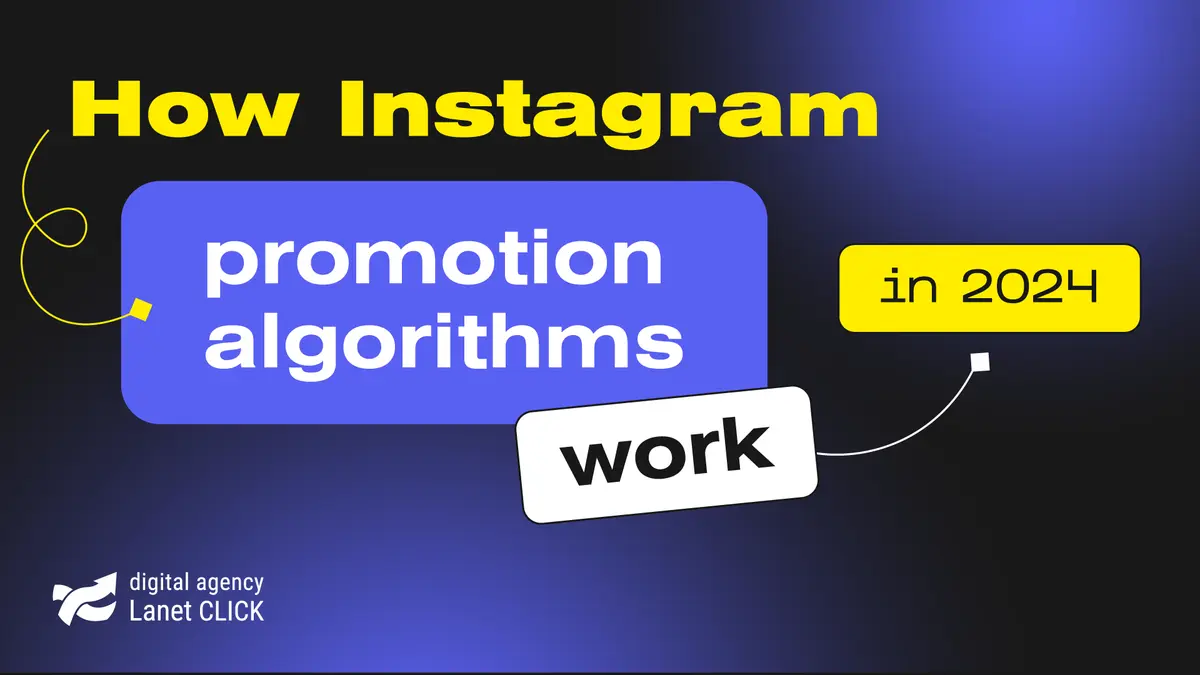
Social networks have long been more than just communication and photo-sharing platforms. They are complex ecosystems with laws and mechanisms […]

SMM specialists promote brands on social networks by attracting customers and increasing loyalty and sales through interaction with users. This […]

Search engines often prioritize websites with clear geo-positioning, as many users use smartphones with geolocation to search for information. If […]
A good strategy, perfectly selected digital tools, and their effective application will allow the business to increase profits, grow the customer base, and form recognition and loyalty. Do you want something like that? Contact us.
You have taken the first step towards effective online marketing. Our managers will contact you and consult you soon.