
How to properly engage customers on Instagram Direct
Instagram Direct is an opportunity for businesses to build direct communication with customers, which many use for clarifications before making […]


We know a lot that SEO of the website (promotion of websites on search engines) attracts new customers to the company. However, it is not the only effective way to promote your business online. Another tool to promote a company on the World Wide Web is to promote on Google Maps. How it works and why do you need to create a business profile on Google — let’s consider in the material.
Google Maps is a Google service that provides a list of nearby companies in response to a user’s request. For example, if you enter «Hairdresser nearby» on Google search, you will receive a map of the nearest hairdressers and beauty salons. However, the list will not include all companies, but only those whose information is available on the Internet. If you are a business owner who is not yet represented on Google Maps, then you need to fix this in order not to lose potential customers.

Google My Business is information about business located on Google. This data is all the necessary information for the client. Everything you add to your profile appears on both Google search and Google Maps.
Every time a person wants to find information, find out about a specific location, make a purchase, and use a smartphone — there is a micro-moment.A competent advertising strategy for the onset of micro-moments contains the following components:
Such advertising always seems to be inscribed in the context, so it does not irritate users.
To add information about business on Google Maps, you have to create a Google My Business account.
Create or sign in to your Google Account. Then go to Google My Business.
Follow the instructions to verify your connection with the company, so that Google will be sure that you own it.
Fill in the information about company: working hours, photos, address, activity field, etc.
If you need to edit your account, find «Browse» tab, click «Edit profile», then select «Services» and the category you want to change.

Business owners can run ads on Google Maps. Such advertising can be seen at the beginning of search engine results marked as «Advertising».To run ads on Google Maps, you need to:
A concise description of business — contacts, working, photo content is enough to start displaying ads.
Only three companies appear on Google Search on user’s query. To see more, you need to click on «More companies». The higher your organization is on the list, the more customers you will get. It will also have a positive effect on additional traffic and brand awareness.To improve your position on search results, add expanded information about your business and update it periodically. This will allow you to compete with businesses that have offices closer to the user, as your organization will better match the web query. In addition, companies about which there is a lot of information on Google Maps, attract more users’ attention. Moreover, add photos of products, office, video content so that people understand what you do.You should also encourage users to leave feedback on Google Maps. Users often focus on them. As a business owner, leave answers to comments and be sure to answer questions. This way you can increase customer loyalty and find out what should be improved.

There are many opportunities to increase sales and attract customers for business (for example, SEO specialist is often focused on optimization, which, in particular, includes SEO analysis of website competitors). Google Maps is a great way to attract new customers, especially for local businesses. Placing on Google Maps will help increase income, increase loyalty to the company, as well as gain additional traffic to the website.

Instagram Direct is an opportunity for businesses to build direct communication with customers, which many use for clarifications before making […]
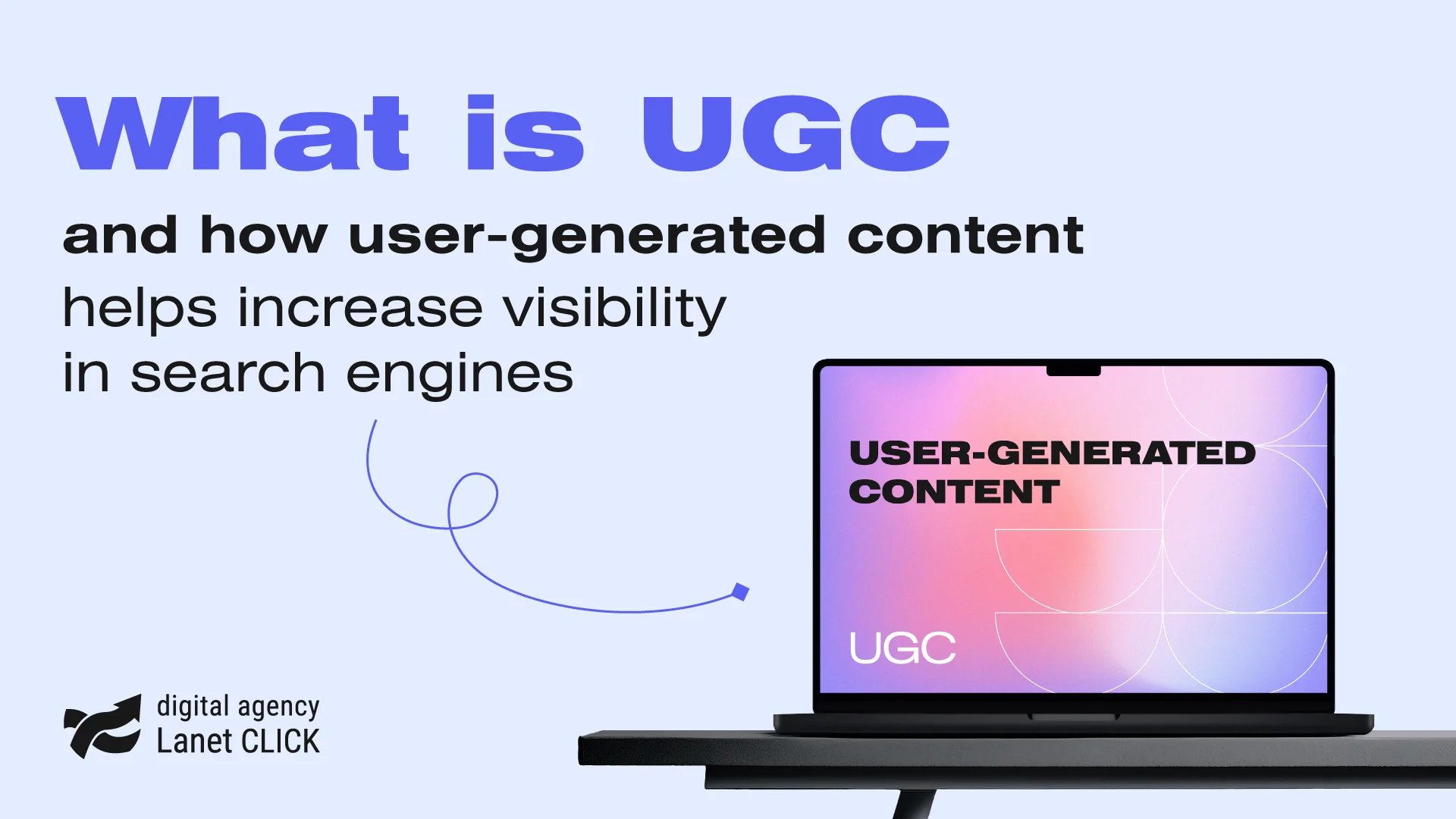
User-generated content has become an effective digital marketing tool for increasing user engagement, building a loyal audience, and advancing search […]

Traffic arbitrage has become one of the most popular ways to advertise products or services online, attracting both experienced marketers […]
A good strategy, perfectly selected digital tools, and their effective application will allow the business to increase profits, grow the customer base, and form recognition and loyalty. Do you want something like that? Contact us.
You have taken the first step towards effective online marketing. Our managers will contact you and consult you soon.