
How to properly engage customers on Instagram Direct
Instagram Direct is an opportunity for businesses to build direct communication with customers, which many use for clarifications before making […]

Since the beginning of the war, Ukrainians have switched en masse to the Ukrainian language in both official and domestic communication. However, when entering search issuance on Google and YouTube, the results remain in Russian, even if the query is entered in Ukrainian. Editor and blogger Kateryna Yatel, in her Twitter account, offered recommendations for setting up a search engine. We at Lanet CLICK have also decided to share with you this useful information, as well as a couple of search life hacks.
Done! In the future, we recommend do not use tips from Google, so the service does not generate a new search in Russian. It may affect the results of the issuance in the future. We also recommend using the Tools button next to the search bar. It allows you to manually select the language of the issuance, and this will help convince Google to show only Ukrainian-language results for the issuance. And another useful life hack: if you add -и to the search query, Russian-language sites will not appear in the list, even if they are Ukrainian. The trick is that by introducing these characters, Google filters the issuance, deleting the results with the conjunction -и, which occurs only in Russian. If you want to remove from the search issuance only Russian sites in Russian, and leave Ukrainian Russian-language sites, then enter -ru with the query. Google then filters sites with the appropriate domain. However, now in Ukraine they are already blocked, but the advice will be useful to those who, for one reason or another, use VPN services. If you’re a Chrome user, install the Gentle Ukrainization plugin, which also works on smartphones. By the way, you can also delete the Russian language from your smartphone.
In the list of languages, check for Russian, and if it is, delete it.
Here the situation is different, because the service does not offer language settings for the issuance, and even if you enter Ukrainian-language requests will show Russian-language content, and after clicking on it, all the issuance will be in Russian. The reason is in the clever algorithms of YouTube: they know that Ukrainians know Russian, and Russian-language content is now much more prevalent on the service. However, it is still possible to influence the results of search results on the platform:
The results of the issuance on video hosting will not change immediately after these manipulations. This may take several months. Be patient and do not forget to teach the service every time you use it.
Fighting Google and YouTube algorithms is difficult but possible. And it will be easier to do it when more Ukrainian-language content appears on the Internet, and each of us can influence it. If you want to create high-quality Ukrainian-language content in Ukrainian, contact Lanet CLICK. We will help you make a name for yourself on Google and YouTube.

Instagram Direct is an opportunity for businesses to build direct communication with customers, which many use for clarifications before making […]
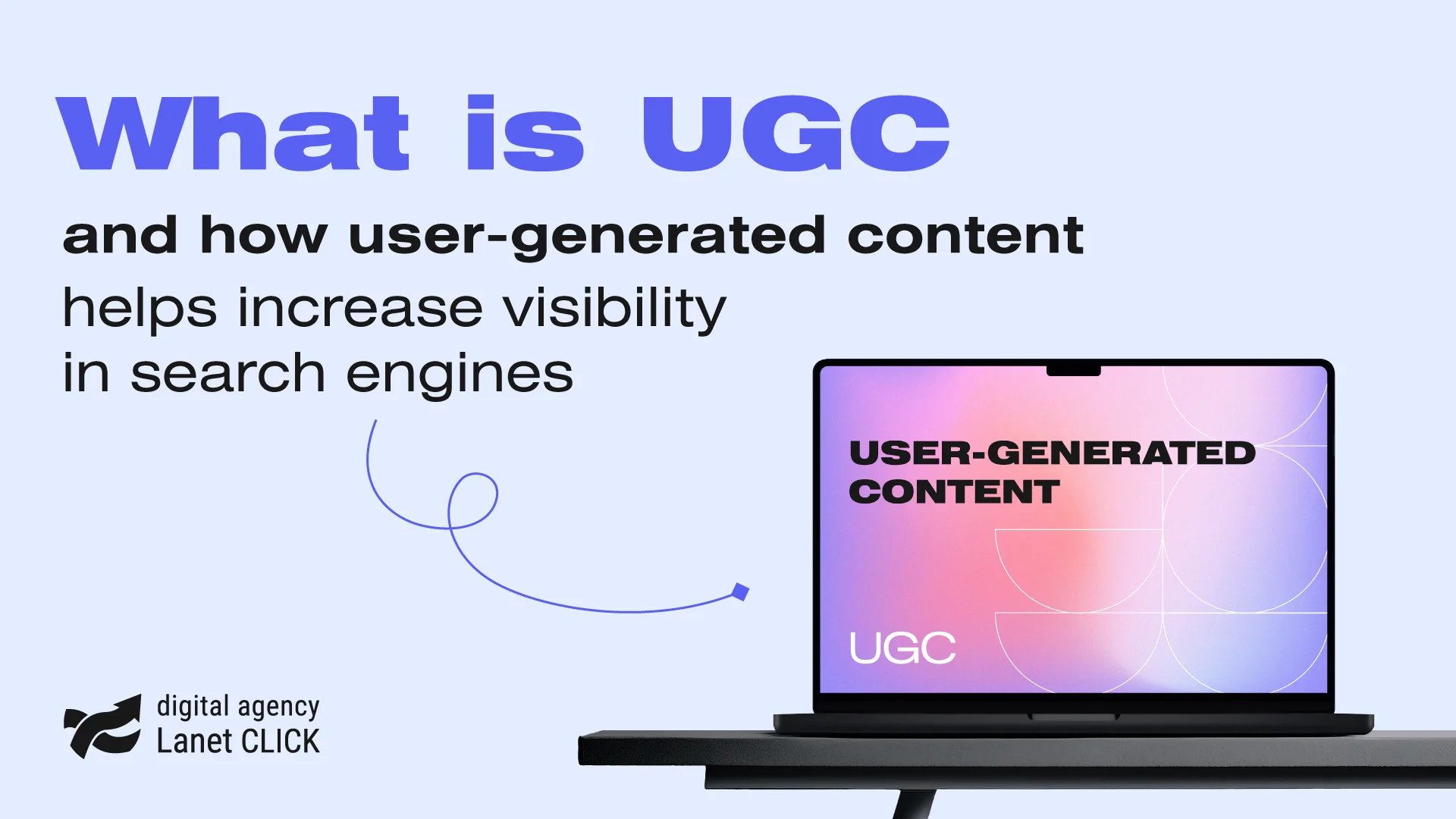
User-generated content has become an effective digital marketing tool for increasing user engagement, building a loyal audience, and advancing search […]

Traffic arbitrage has become one of the most popular ways to advertise products or services online, attracting both experienced marketers […]
A good strategy, perfectly selected digital tools, and their effective application will allow the business to increase profits, grow the customer base, and form recognition and loyalty. Do you want something like that? Contact us.
You have taken the first step towards effective online marketing. Our managers will contact you and consult you soon.