
How to properly engage customers on Instagram Direct
Instagram Direct is an opportunity for businesses to build direct communication with customers, which many use for clarifications before making […]


In order for the promotion of an online store or a site of another business to be successful, one should not neglect various promotion methods, including Google Maps. We wrote earlier about how to add company information to Google Maps through the Google My Business profile. In this article, we will tell you how reviews on Google Maps affect potential customers and how you can delete negative comments.
Positive comments help increase the number of customers, improve sales, and promote a young site, etc. Negative Google Maps reviews are more damaging than you might imagine. Such Google Maps reviews especially hit local businesses, for example, the owners of small local restaurants. Statistics show that 98% of users read online reviews of local businesses. If several unsatisfied visitors to your establishment leave negative reviews on Google Maps, you should understand that it may affect the number of customers in the future. Therefore, companies should regularly glance at customer reviews on Google and try to eliminate negative ones.
Not all Google reviews can be deleted. If customers really have a bad experience with your company and leave a negative review, you won’t be able to remove it through Google Support. However, you can get rid of feedback on Google Maps if it violates the policy of the Google company. The service defines many types of feedback as not meeting the company’s standards.
Unacceptable reviews can be:
There is an action algorithm for marking Google reviews of your company’s website as unacceptable through Google Maps:
To leave a review, complaint through your Google My Business personal account:
1. Log in to your company profile on Google My Business.
2. Select the review you want to complain about:
3. Next to the review you want, click More and Complain.
If nothing has changed after complaining that the review is unacceptable, or if Google’s review of the company is objective, and you want to reduce its negative impact on the reputation, you can use one of the methods below.
If you find the review unacceptable, write to Google Support. However, be prepared for the fact that such communication can last a long time, and, in the end, there is no guarantee that the negative feedback will be removed.
Responding to Google reviews on a site is a good way to get negative comments removed. For example, if you see that your customer left you a negative comment, apologize and offer a solution to the situation. Users often delete their comments after that.
The user does not always delete the negative comment after resolving the conflict. Therefore, you can write a letter to the client with a request to remove the comment. However, do not make any demands or be pushy in your letter. In addition, such a request should be written only after the disputed situation has been resolved.
If the visitor described a specific objective problem in your establishment in the review, correct it, and then invite the client to use your service again. Also mention that it was because of his feedback that your business got better. By doing it, you will demonstrate that you value the opinions of each client. A prompt response to feedback will help improve your brand’s reputation.
If you have a beauty salon or other establishment that registers its customers, then you can not only leave a response to a review in Google Maps but also call the person and politely ask why they left a negative comment. After that, it is important to resolve the client’s situation. If he is satisfied with your actions, then you can ask for the comment to be removed. Usually, when reading reviews about a company, the potential target audience does not pay attention to comments published more than three months ago. About 77% of users are like that. However, it is important that the brand rating is no lower than 4 stars. Therefore, it makes sense to work with those customers who visited your company a long time ago.
There are a lot of fake comments on the internet. They can be left by bots, companies themselves or their competitors. If you doubt the authenticity of the comment, contact the support service through your personal Google account. Reasons for doubt may be the following:
Promotion in Google Maps is no less important than promotion of sites in search engines. Therefore, you cannot ignore Google Maps. However, it is worth remembering that objective negative and positive reviews are good. If the latter attracts new customers, the first helps business development. If the comments are not objective, then you need to make an effort to delete them.

Instagram Direct is an opportunity for businesses to build direct communication with customers, which many use for clarifications before making […]
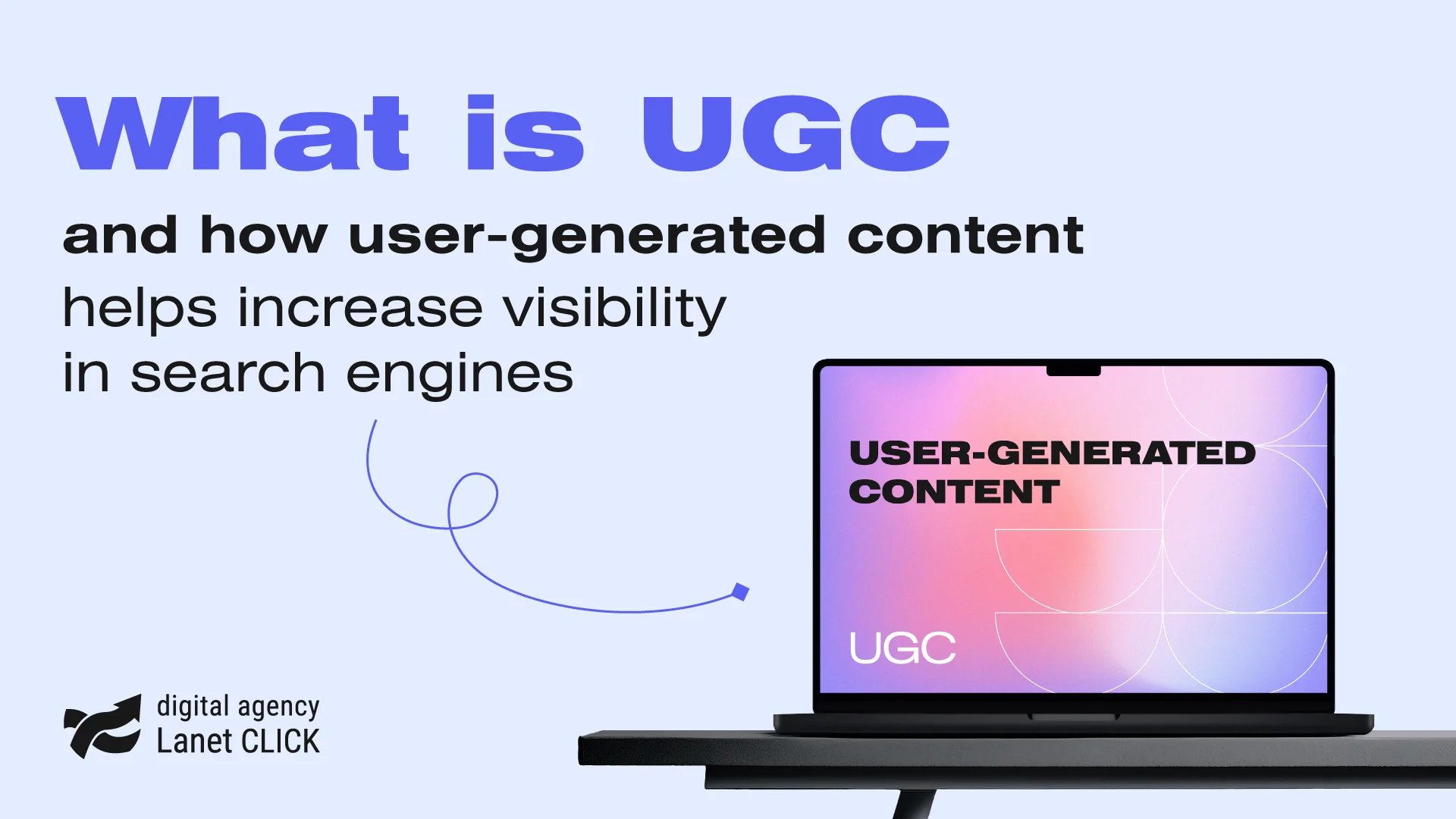
User-generated content has become an effective digital marketing tool for increasing user engagement, building a loyal audience, and advancing search […]

Traffic arbitrage has become one of the most popular ways to make money online, attracting both experienced marketers and beginners. […]
A good strategy, perfectly selected digital tools, and their effective application will allow the business to increase profits, grow the customer base, and form recognition and loyalty. Do you want something like that? Contact us.
You have taken the first step towards effective online marketing. Our managers will contact you and consult you soon.