
How to properly engage customers on Instagram Direct
Instagram Direct is an opportunity for businesses to build direct communication with customers, which many use for clarifications before making […]

Lead generation is a type of Internet marketing, and its essence is to find cold customers for a specific business. That is, a lead is a potential customer who is interested in your company’s products or services. There are different ways to collect leads:
Facebook leads — what are they? Facebook and Instagram have the option of creating an advertising format called lead form. Facebook lead generation services allow customers to leave applications in a few clicks while scrolling through the news feed. And for your business, it is an opportunity to get more customers from social networks.
The user sees your advertising post with an integrated button in their Facebook or Instagram feed. When you click the button, a lead generation form opens with already filled fields: e-mail address and name, which the user specifies when registering on the social network. However, this data can be edited based on the rights of personal data protection. In addition, the advertiser will not receive this information until the user confirms the submission of the form. A big advantage for advertisers is the ability to edit the standard questions and add open questions specific to your product or service. To launch a lead generation ad campaign, you need:
To do this, you need to go to the Facebook advertising account and choose an account on behalf of which you will launch an ad. The next step is to create an advertising campaign with the goal of lead generation. The first time an ad is placed on Facebook, it asks for the user’s consent. A window with the terms and conditions and the «I agree to the terms and conditions» button appear. Next, you need to configure the parameters of the advertising campaign, namely:
In the Audience section, you need to select the gender, age, and geographic location of the target audience at which the future lead collection form will be aimed. And you need to pay special attention to setting the targeting parameters. For effective lead generation, advertising must meet several requirements:
You can launch an advertisement for a very profitable and attractive offer but not get any effect from it. The problem lies in incorrectly selected targeting, i.e., ad display is set for the wrong audience. To avoid draining your budget, you should use granular targeting based on interests, behaviors, and demographics. It will allow you to show ads to the most interested people.
In the Placements section, you can choose the social network and devices on which the ad will run. By default, there is always the Automatic placements setting, which includes:
In manual mode, you can choose the necessary places for advertising and, for example, select a particular device: a computer or a smartphone. More detailed settings appear for ads placed on mobile devices on Instagram or Facebook:
The next step will be to choose the budget and schedule for ads displaying. The item «Ad display optimization» offers two options: optimization by leads or clicks. There is a more effective optimization option for each type of business. To understand which is better to choose, you should first test both. It’s worth remembering that with all advertising campaign goals and settings, Facebook payment is calculated relative to displays.
The third stage is the advertisement creation, namely selecting the format (gallery, one image, one video, slide show), visuals, and writing the text. Also, in this block, you need to add a button that will lead the user to the form for lead generation.
The final step is to create a Facebook lead form, which consists of several points. But before starting it, you should choose the language and allow or prohibit the repost of the lead form on the Settings tab.
1. Form type. Facebook offers a choice of two types of questionnaires:
«Increasing the volume» maximally simplifies and reduces the time it takes the user to fill out the form. In this case, Facebook automatically falsifies data, or a person may enter inaccurate information to get to the final page with an advertising offer faster. The leads obtained in this way are not of high quality.
«Reinforcement of intentions» adds a window for checking the entered contact data before sending the form. This type of questionnaire helps generate higher-quality leads.
2. Brief information. This block is a simplified landing page. Its engaging and meaningful content will help increase conversion.
3. Question. By default, only two fields are active in this section — full name and email address. However, it is possible to add more fields from the ready-made list or to come up with your own questions.
4. Privacy Policy. At this stage, you must add a link to the user’s agreement and give it a name. The link may take the user to a site, or social media page where the user’s consent to generate Facebook leads is posted.
5. «Thank you» screen. In the final block, you can thank for the provided information and indicate the method and term of contact with the potential client. Here you can set up a feedback button. Among the proposed options: Download, Call the company, Site. Depending on the name, the button will start downloading the file you offer in the lead form, call the specified number or send the user to the site or other Internet resource with the appropriate link.
Sometimes a targeted specialist or a person responsible for a business page has a question about where to look for leads on Facebook. To receive data about applications, you need to go to the Publishing tools section of the business manager. The Form Library tab will list all active and completed lead generation campaigns. From each advertising campaign, you can download information about collected leads. In the same way, you can download lead data through Advertising Manager in the Results column of the corresponding advertising campaign. In addition to manual uploading, you can synchronize the CRM system with the Advertising Manager or set up automatic sending of forms to email.

Instagram Direct is an opportunity for businesses to build direct communication with customers, which many use for clarifications before making […]
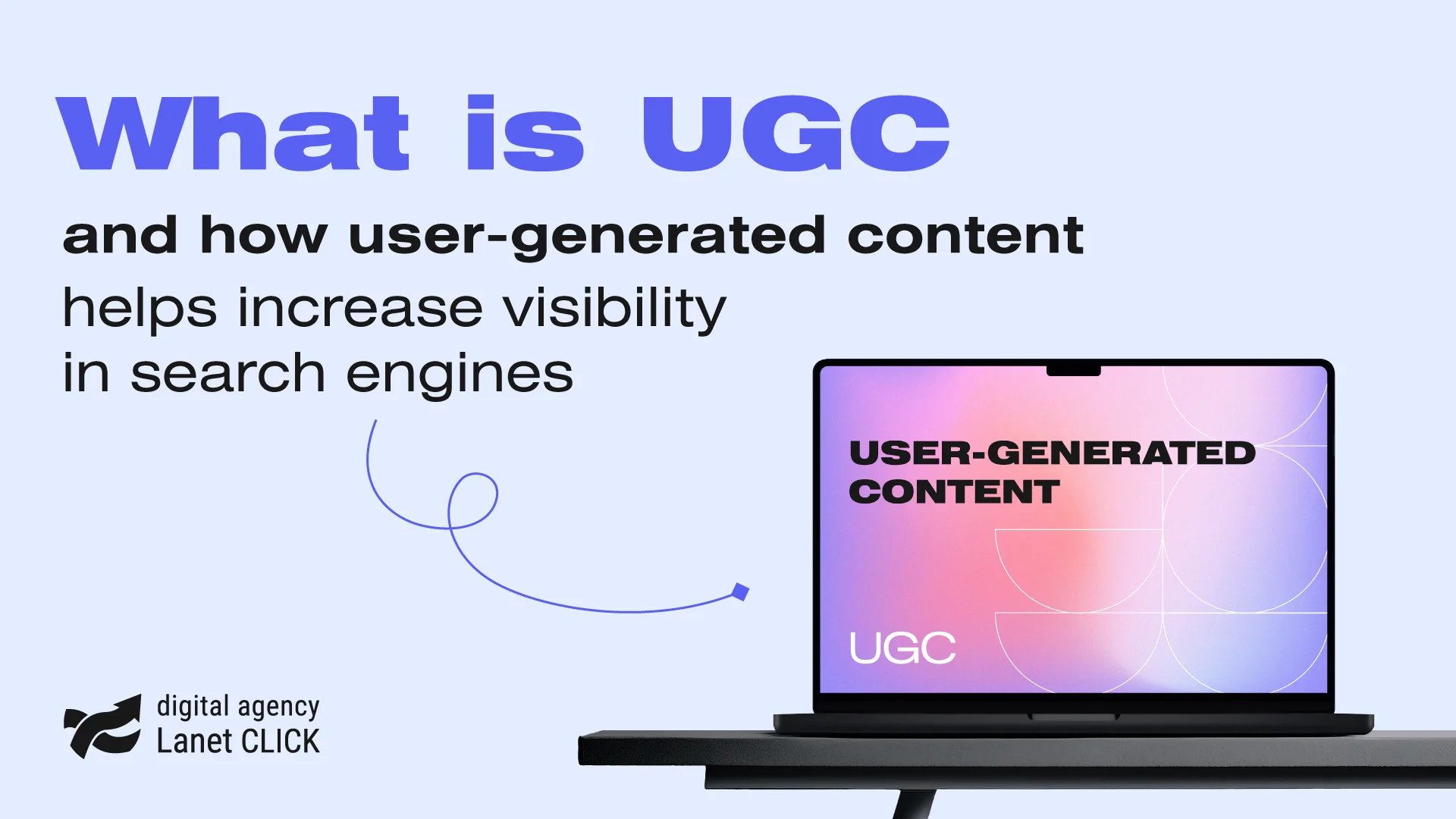
User-generated content has become an effective digital marketing tool for increasing user engagement, building a loyal audience, and advancing search […]

Traffic arbitrage has become one of the most popular ways to advertise products or services online, attracting both experienced marketers […]
A good strategy, perfectly selected digital tools, and their effective application will allow the business to increase profits, grow the customer base, and form recognition and loyalty. Do you want something like that? Contact us.
You have taken the first step towards effective online marketing. Our managers will contact you and consult you soon.