
SMM trends 2026: new rules of the game for marketing strategies
2026 will be an important stage of change in the development of SMM, which will gradually begin to move to […]

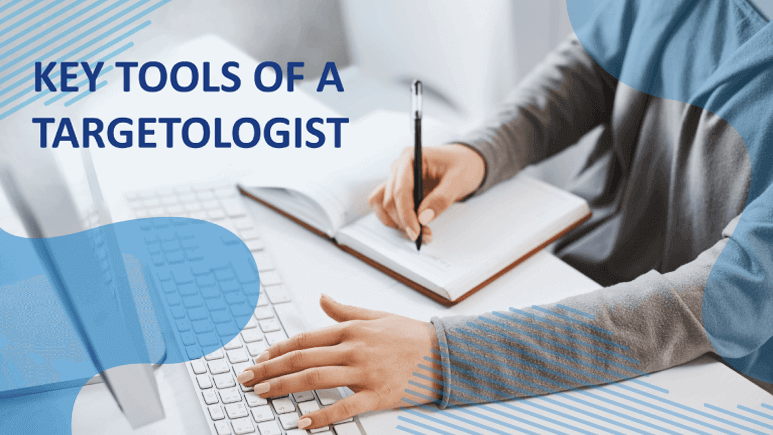
Many additional tools in the Facebook advertising cabinet will help you properly plan advertising campaigns, effectively manage and analyze them. Read about them in the article and use them to prepare and configure targeted advertising through Facebook Ads.
The tool allows you to study your audience more detail before launching ads or planning a promotion strategy. It is located in the Analyze and Report section.
Use this option to:
Use collected information to develop creatives and messages that your advertising will convey. And save created audience in the advertising cabinet and use them while setting up ads.
Check out your competitors’ ads in Facebook Ad Library. You can find it at the link.
Why do you need this? To check what ads your competitors are showing and if they are actually showing. For inspiration, monitor the effectiveness of your creatives, but under no circumstances steal other people’s ideas.
Search for ad ideas, create and share mockups, and most importantly, check your creatives for Facebook compliance in the Creative Hub.
Use the tool to:
A basic Facebook tool where you can:
The business manager will be useful if you work on a project in a team or run several campaigns at the same time.
A tool that will save you time tracking advertising campaigns. The bottom line is that you will set a condition that will trigger a certain action at the campaign/group/ad level:
There is a limit of 250 rules for one account. Therefore, they should be cleaned periodically.
Use the reporting tool to:
Download the finished report to Excel, send it by email or share it with other users who have access to the account.

2026 will be an important stage of change in the development of SMM, which will gradually begin to move to […]

Lanet CLICK was included in the list of the best digital agencies in Ukraine according to the Ringostat 2025 rating […]

For a site to rank high in search results, it is important to work not only with content and technical […]
A good strategy, perfectly selected digital tools, and their effective application will allow the business to increase profits, grow the customer base, and form recognition and loyalty. Do you want something like that? Contact us.
You have taken the first step towards effective online marketing. Our managers will contact you and consult you soon.