
How to properly engage customers on Instagram Direct
Instagram Direct is an opportunity for businesses to build direct communication with customers, which many use for clarifications before making […]

Website speed is one of the key indicators on which search results positions and sales conversion depend. To understand how important the speed of a Google site is, it is enough to give one simple example. A person decides to purchase a robot vacuum cleaner to speed up the cleaning process. To do this, he opens Google and enters the request «buy a robot vacuum cleaner». Dozens of sites immediately appear before his eyes. A person chooses one of the proposed ones, clicks on it, and hopes to see a wide range of robot vacuum cleaners. And as a result, he has only an empty page in front of his eyes, which has been loading for several minutes. What happens next? When the site is about to load, the person closes it and goes to competitors. They have a new client and profit, you have a missed opportunity.According to Google research, if a site takes longer than three seconds to load, 53% of users will leave it. Another study by Amazon found that a one-second decrease in site load speed results in a 1% loss in conversions, which is the equivalent of losing $1.6 billion in annual revenue for the company. Therefore, as we can see, it is necessary to check the speed of Google site regularly because waiting for pages to load can cost the company a lot.To prevent such situations, you need to understand how your site works. Google Analytics has a group of reports «Site Loading Speed», which allows you to understand how quickly your resource loads and how quickly it responds to user’s interactions. This data allows you to optimize the site and monitor the results of changes. To view Site Loading Speed reports:
Standard site loading speed indicators are calculated based on a fixed sample of 1% of users. If you have 500 page visits, then with a 1% sampling rate, that’s only 5 visits out of 500. It means that only a random 1% of users will be calculated, which may not be enough to make the right decisions. To increase the sampling rate, you need to set the Google Analytics tracking code snippet —siteSpeedSampleRate — to a value between 1 and 100 (sample percentage). Using Google Tag Manager in the advanced settings, select the fields you want to set and specify the field name = siteSpeedSampleRate and value = from 1 to 100 (image to configure in GTM).So, after checking, it turned out that the speed of site opening does not meet expectations. What can affect the speed and how to fix it? We advise you to pay attention to the following points.
Average redirect time is the amount of time a site spends processing redirects, which can be configured not only between pages but also between ad URLs.Even normally, the browser should spend a certain amount of time processing redirects. Imagine that the URL contains a link to the HTTP site version, that is, the resource does not have an SSL certificate. Therefore, the browser will spend an extra few seconds processing the redirect because the start URL contains HTTP and needs to be directed to a URL that includes the HTTPS protocol.Of course, the site loading time can be improved by completely getting rid of all redirects on the site. But this is not always advisable.
The average server response time is defined as the total server response time. Firstly, this characteristic depends on two factors:
The immediate characteristics of the site, namely code optimization, formats/encodings/image sizes, presence of unused JS and CSS code, display of text, DOM growth, influence of extraneous code, static cache, total JS execution time, are secondary factors.The Measure platform will help you evaluate the quality of work and page loading speed. To do this, just specify your domain. The Performance section will provide an audit of several metrics: first render and time to interactivity, which will help determine latency. To access information on the analysis of all indicators, you must go to the «Best Practices» section.
The average server connection time is the time it takes to establish a TCP connection. It depends on the total number of servers involved in the chain of your site. The connection to the server is also affected by the user’s connection and geographic location.
Average domain lookup time is the total amount of time required to look up an IP and establish membership in a particular domain. Like connecting to a server, the average domain lookup time depends on the total number of servers involved in the chain of your site. To speed up DNS lookups, you can attract a server in the country where the main traffic comes from.Speed up the connection with the server, and at the same time the speed of the site will help CDN which is a content distribution technology that speeds up the loading of media files and other site data for users from all over the world.

Instagram Direct is an opportunity for businesses to build direct communication with customers, which many use for clarifications before making […]
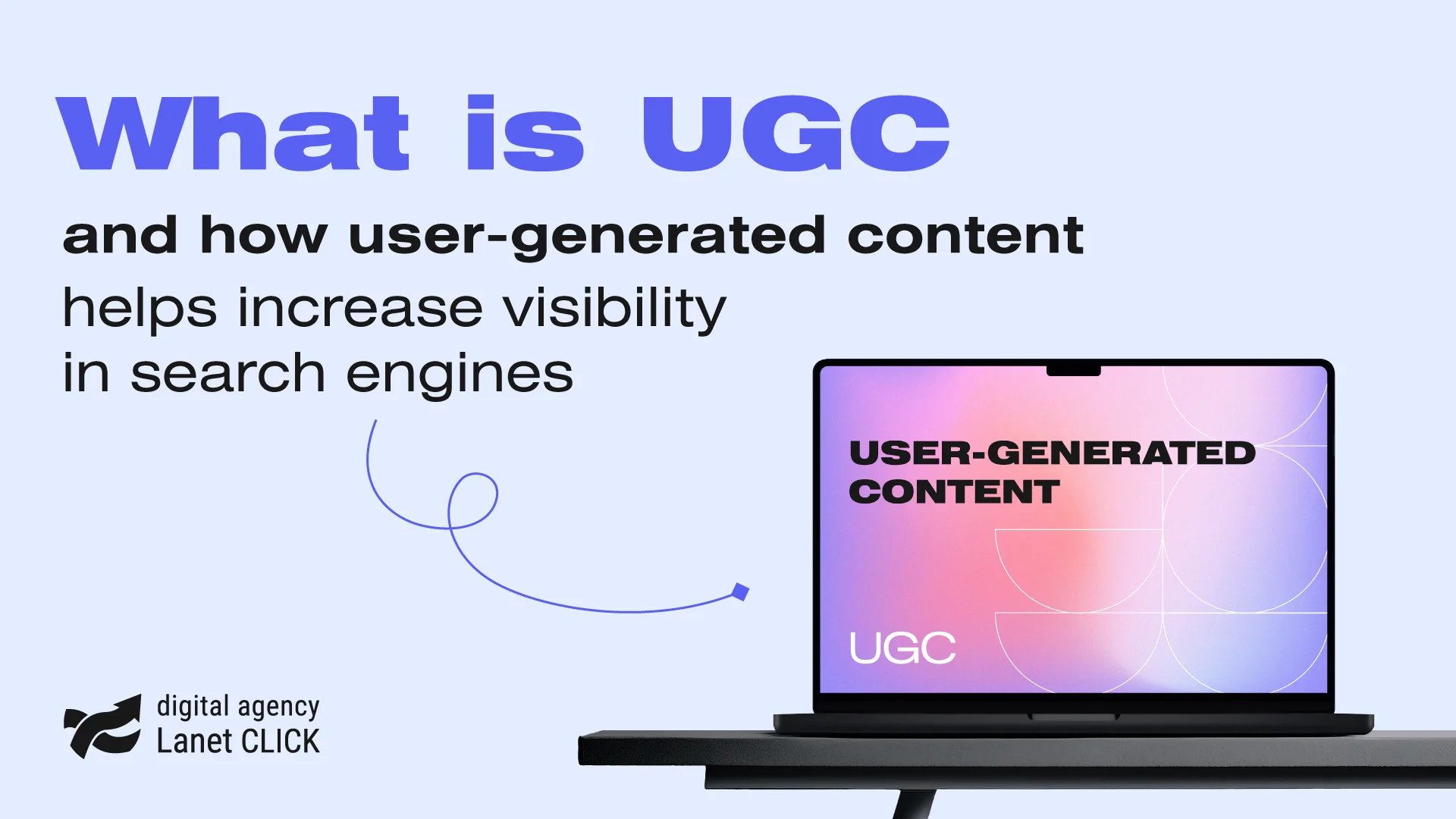
User-generated content has become an effective digital marketing tool for increasing user engagement, building a loyal audience, and advancing search […]

Traffic arbitrage has become one of the most popular ways to make money online, attracting both experienced marketers and beginners. […]
A good strategy, perfectly selected digital tools, and their effective application will allow the business to increase profits, grow the customer base, and form recognition and loyalty. Do you want something like that? Contact us.
You have taken the first step towards effective online marketing. Our managers will contact you and consult you soon.