
How to set up targeted advertising on Instagram
Instagram is one of the key advertising channels for business, which allows you to quickly attract customers, increase brand awareness, […]


Today, Instagram is one of the most popular social media platforms, especially among Ukrainian users. Therefore, it is not surprising that many young companies and brands first create profiles on Instagram, and only then engage in website development. And for quick and effective promotion of business accounts, social media has its own set of advertising tools. In this article, we will show and explain step by step how to advertise a post on Instagram without using Facebook Ads.
First of all, it is necessary to understand that the internal advertising cabinet of Instagram has its characteristics:
Considering these nuances, it is worth deciding whether the functionality of Instagram will be enough to promote the brand. If this kind of advertising suits you, then in this article you can familiarize yourself with the clear sequence of setting up promotional posts on Instagram.
The advertising possibilities of Instagram may seem limited to you. However, there are still several good reasons not to reject this method of paid promotion. Why are so many businesses, media personalities, and brands choosing to advertise on Instagram?
1. The simplicity
Anyone can figure out how to set up advertising on Instagram. There are no complicated stages in selecting audiences, goals, and other nuances. Unlike the Facebook ads manager, which frightens beginners.
2. Speed
Thinking about creating a promo for publishing through Facebook Ads can give you a headache and a desire to postpone this activity until better times. There is no such problem with advertising on Instagram because this matter will only take a few minutes.
3. Advertising in direct
Another serious reason for choosing to promote a publication on Instagram is the possibility of setting up advertising with a Direct destination, that is, direct sending of the user to the message.
To create a post for promotion on Instagram, as we wrote above, you must first publish it on your profile. If you still need an ad that will not appear in the feed, then you will have to use the tools of the Facebook Ads Manager. With the help of one of the 11 goals presented, you can customize the ad and, in the third stage of creation, add the visual and text parts of the ad.
To launch effective advertising on the social media platform Instagram, you first need to create an advertising account and a Facebook business page, which, as a result, is linked to an Instagram profile.
Next, you need to link your Instagram profile with Facebook: log in to the Instagram mobile application, then link the profiles on the two social networks through the advertising office.
To start a promo post on Instagram, you need to open the desired post. Below the illustration is a blue clickable Boost post button. It is responsible for promoting the post in the profile. In some cases, this button may be inactive. It is due to advertising restrictions on Facebook and Instagram. And the reason for the impossibility of promoting posts on Instagram is the visual or textual content of the publication. Therefore, for the system to miss a post, you need to ensure that you do not violate the advertising policy of social networks.
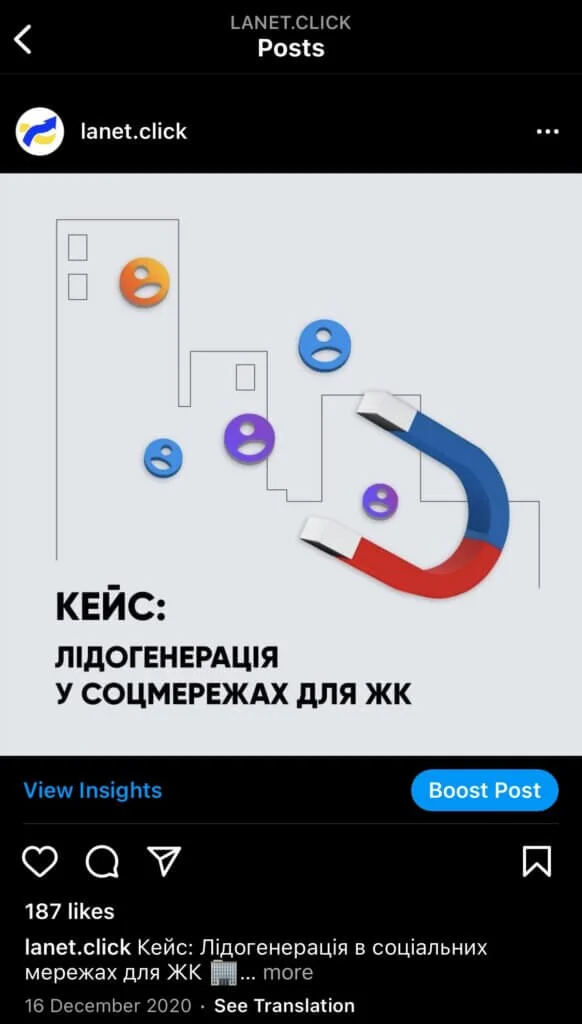
When the Boost post button is active, after clicking on it, we perform simple actions:
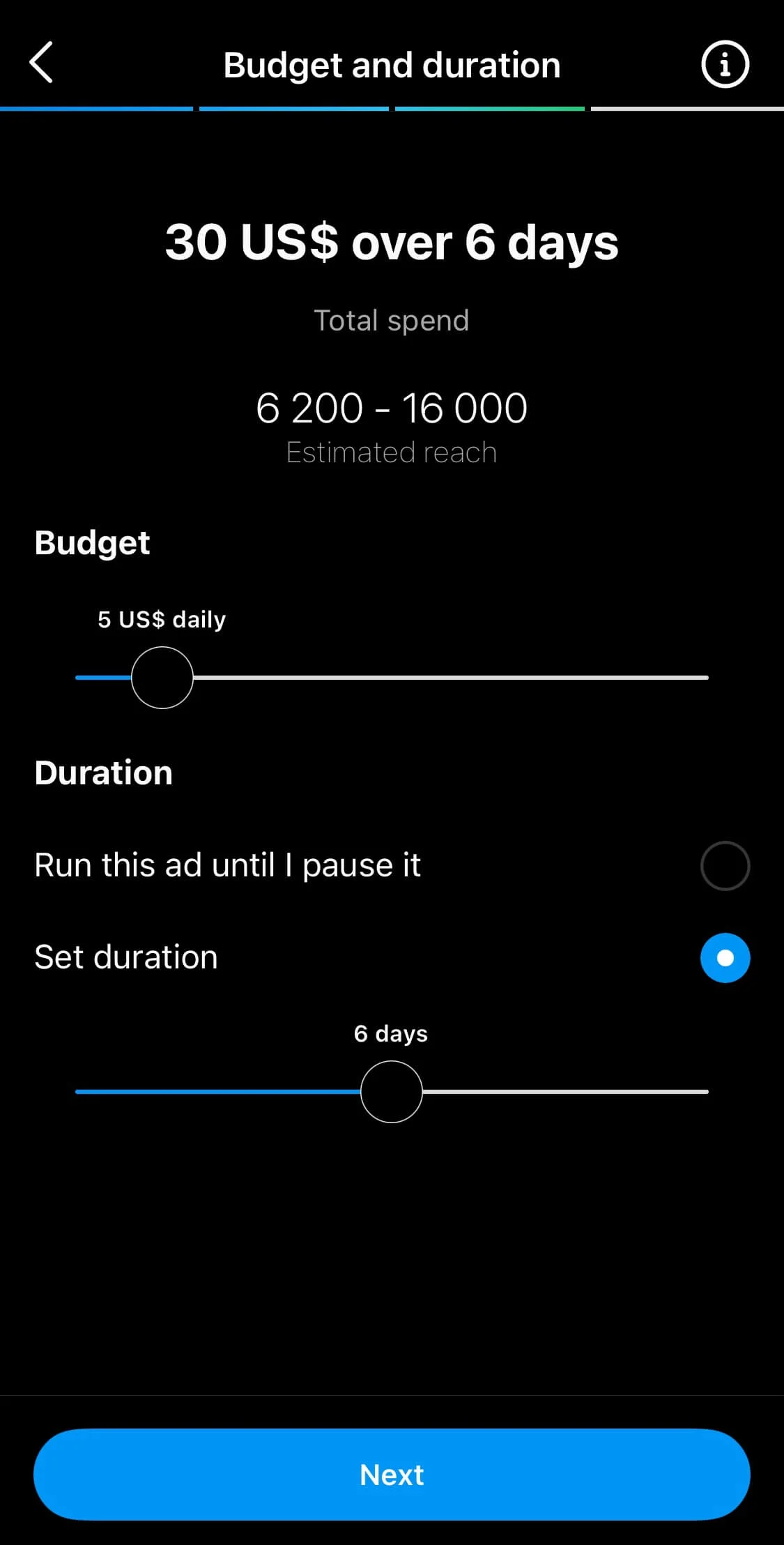
There are two methods for viewing information about running ads.
Promoting a post on Instagram can be extremely effective and is in no way inferior to a more detailed targeting setup on Facebook. But it should be taken into account that the result of such advertising also depends on the business page’s appearance on the social network and its content. Also, you should first get your company profile in order so that future ads gather more interactions and bring in new customers.
If this article does not give you a complete understanding of how to set up the promotion of a post on an Instagram account, contact our digital agency Lanet CLICK. We provide comprehensive brand promotion services on social networks. In particular, SMM specialists set up advertising and engage in promotion on Instagram.

Instagram is one of the key advertising channels for business, which allows you to quickly attract customers, increase brand awareness, […]

2026 will be an important stage of change in the development of SMM, which will gradually begin to move to […]

Lanet CLICK was included in the list of the best digital agencies in Ukraine according to the Ringostat 2025 rating […]
A good strategy, perfectly selected digital tools, and their effective application will allow the business to increase profits, grow the customer base, and form recognition and loyalty. Do you want something like that? Contact us.
You have taken the first step towards effective online marketing. Our managers will contact you and consult you soon.