
How to properly engage customers on Instagram Direct
Instagram Direct is an opportunity for businesses to build direct communication with customers, which many use for clarifications before making […]

Is Facebook rejecting your ads one by one? To prevent it from happening next time, read a short list of unwanted content.
Keep these rules in mind to avoid obstacles while creating ads. Write in the comments, how often do you have problems with Facebook ads moderation?
How to create an ad to attract and retain the user’s attention? We have prepared for you several rules for designing effective advertising:
Follow our Facebook page for more useful SMM content!
Are you still having trouble with Facebook advertising? The post was verified, but it never appeared in the feed? There may be several reasons for this.
1. Lots of text on the image. If there is text on the picture, check whether you have not exceeded its permissible volume. To do this, use the Facebook text evaluation service. The algorithm of the social network will not show pictures on which the text occupies 20% of the area. Sometimes the system detects extra text while creating an ad. Then you will see a corresponding message. The rule does not apply to:
2. The rate is too small. Sometimes the selected bid turns out to be too low to win advertising auctions. In such cases, try running an ad campaign with automatic bidding. Determine the number of costs, and leave the control price field empty.
3. Audiences intersect. Ad groups can compete with each other for target audiences that intersect. Check it in the Audiences tab. To avoid conflicting audiences, run each ad on a separate group of people.
To appeal Facebook’s decision about your ad, file an appeal with the Help Center. If the refusal was received by accident, the network will launch the ad again. Share in the comments what problems you have already faced.

Instagram Direct is an opportunity for businesses to build direct communication with customers, which many use for clarifications before making […]
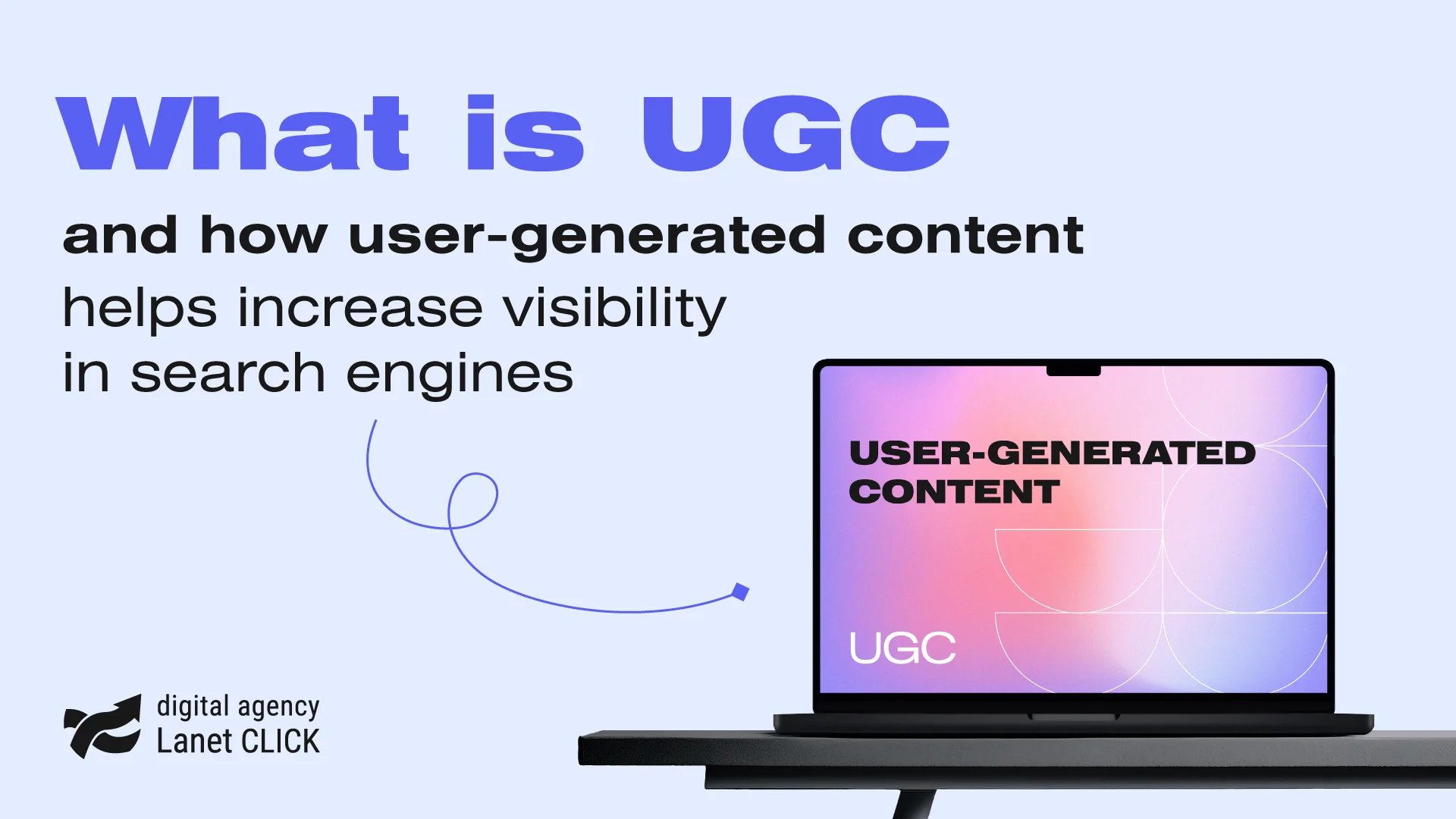
User-generated content has become an effective digital marketing tool for increasing user engagement, building a loyal audience, and advancing search […]

Traffic arbitrage has become one of the most popular ways to advertise products or services online, attracting both experienced marketers […]
A good strategy, perfectly selected digital tools, and their effective application will allow the business to increase profits, grow the customer base, and form recognition and loyalty. Do you want something like that? Contact us.
You have taken the first step towards effective online marketing. Our managers will contact you and consult you soon.