
SMM trends 2026: new rules of the game for marketing strategies
2026 will be an important stage of change in the development of SMM, which will gradually begin to move to […]

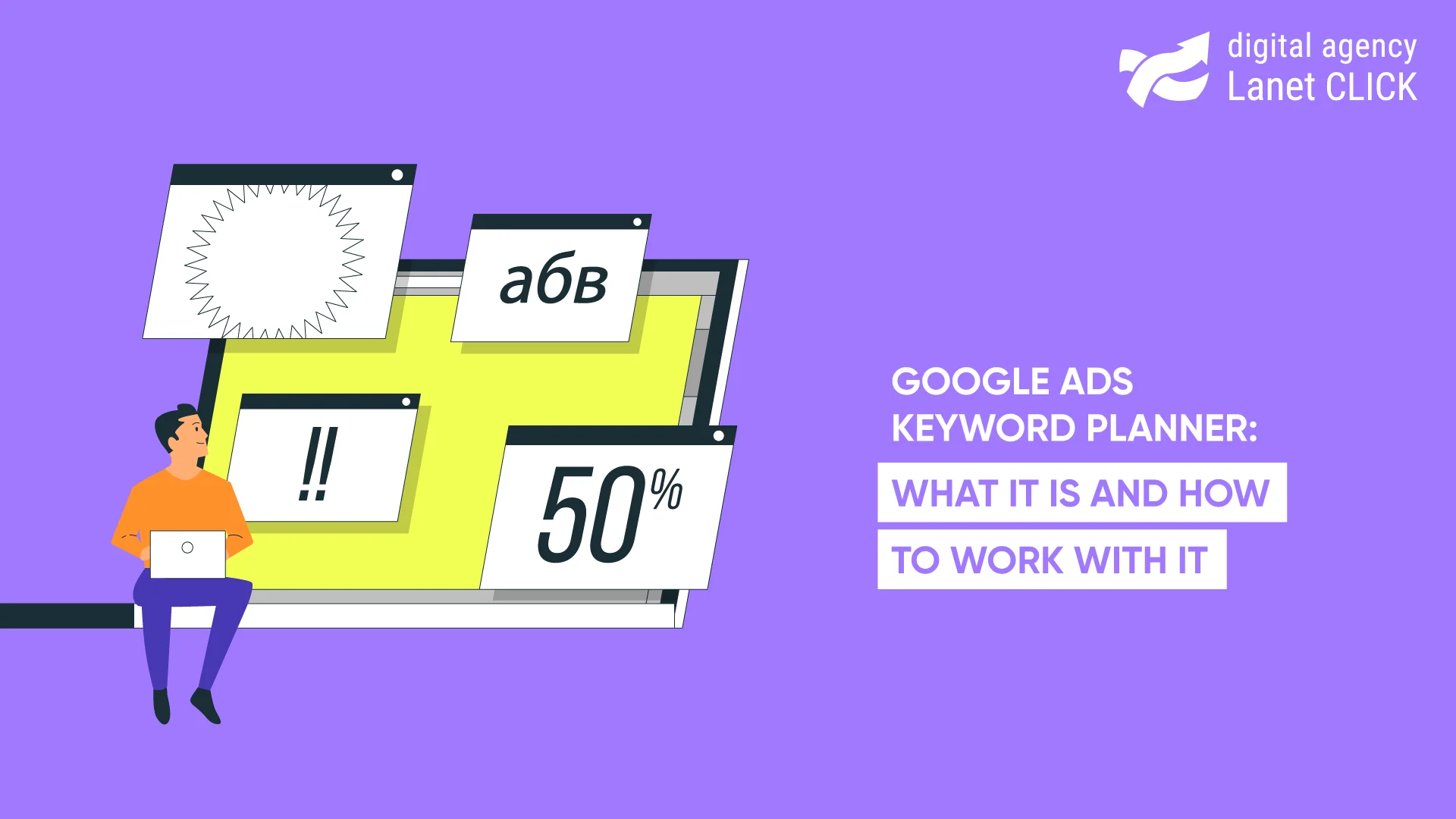
To facilitate SEO and PPC professionals’ work, search engine has Google Keywords Planner. The service will make it easier to compile the semantic core and perform the clustering of web queries. With it, both Google Ads and contextual advertising settings, and website promotion will cause fewer problems, because the selection of keywords will be much faster. But what is Google Ads Keyword Planner? Let’s find out.
Google Ads Keyword Planner is a special service that simplifies work with keywords. Google Keyword Planner is indispensable for those whose profession is related to Internet marketing, because it makes it easier to select keywords for Google for free. But it is not all of its benefits. Keyword planner has the following advantages as well:
After defining what Google Keyword Planner is, let’s move on to learning its features.

You need Google Ads account to get access to Google Keyword Planner. But how to enter Google Keyword Planner?
After these simple steps, you will be able to fully use Keyword Planner. But what can you determine with Google Keyword Planner help? You will have two workspaces. One helps to search for keys on the Internet and collect semantics. The second allows you to view statistics, estimated number of clicks and conversions.
Before moving on to using Google Keyword Planner, you need to remember the terminology and understand what web queries are. Based on the user’s goals, there are:
But while choosing keywords for queries, keep in mind that even if your queries contain keywords, they can lead to non-targeted traffic. In this regard, there are such types of keywords that match web queries:
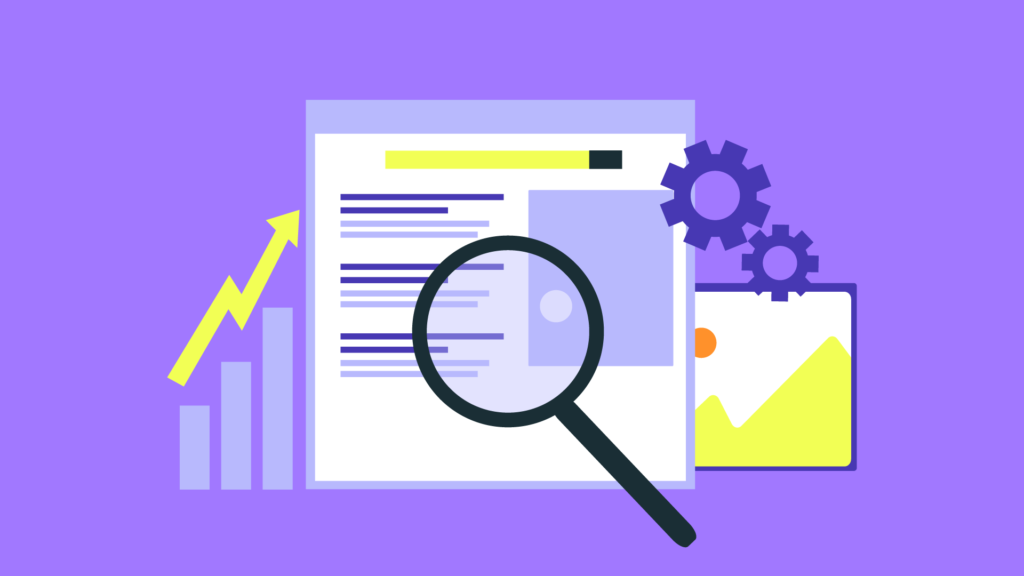
Let’s move on to using Google Ads Keyword Planner. Use the instructions below to understand how to quickly gather keywords in Google Ads Keyword Planner.
In the service you select the area «keyword selection». Then enter the keys, there may be up to ten. Based on them, keyword planner will release new ones. To make keyword searches better, you can specify a website domain and add geotargeting. As a result, you’ll see a table with other useful information: average monthly number of impressions of a given keyword, seasonality and competitiveness of the keyword and the estimated cost-per-click
The service offers additional keyword phrases of your choice that you can add to the list. Additionally, Google Keyword Planner extension offers a search hint collection feature. With its help, it is easy to collect keys in different languages.
Typically, the service produces several hundred keywords, and to filter them quickly, this tool is equipped with a special feature — «Refine keywords». To do this, select it and set necessary parameters. The tool then deletes irrelevant queries.
Once your keyword search and cleanup is complete, move on to the grouping. On the Grouped Options page, you can see filtered keyword groups that you can use for individual ad campaigns.
But the possibilities of the service do not end here. This service allows not only to search for keywords, but also determines keys used by competitors. To do this, simply go to the «Specify website» tab and enter the URL of the competitor’s site. There are some analogues of Google Keyword Planner, such as Keyword Planner from Serpstat and Keywords Explorer from Ahrefs, but none is comparable to the original, as it contains the widest range of features that can greatly facilitate the work.

2026 will be an important stage of change in the development of SMM, which will gradually begin to move to […]

Lanet CLICK was included in the list of the best digital agencies in Ukraine according to the Ringostat 2025 rating […]

For a site to rank high in search results, it is important to work not only with content and technical […]
A good strategy, perfectly selected digital tools, and their effective application will allow the business to increase profits, grow the customer base, and form recognition and loyalty. Do you want something like that? Contact us.
You have taken the first step towards effective online marketing. Our managers will contact you and consult you soon.