
How to properly engage customers on Instagram Direct
Instagram Direct is an opportunity for businesses to build direct communication with customers, which many use for clarifications before making […]

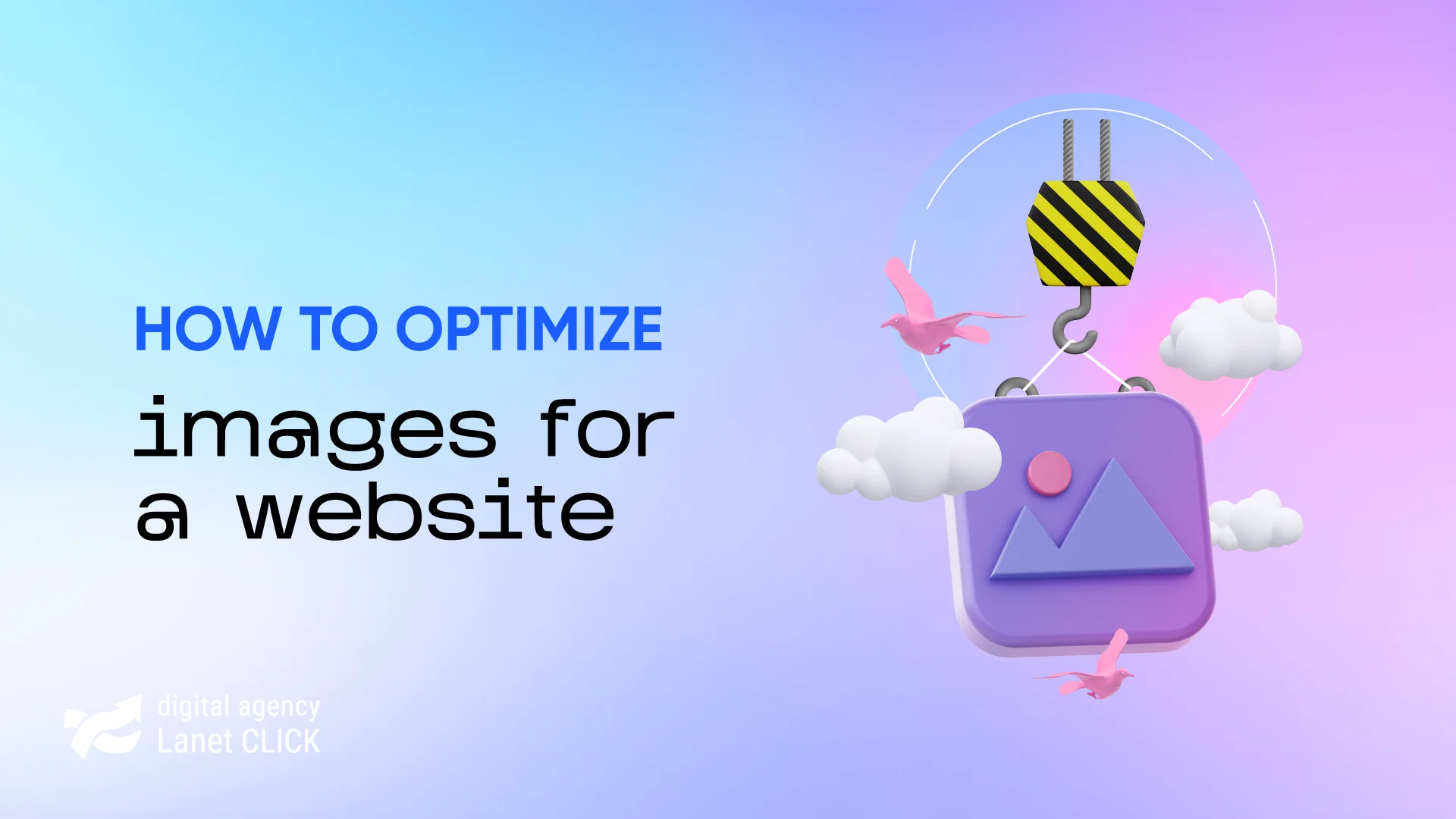
Visual content is more than just a pretty picture. Without it, SEO can lose a lot. And that’s why.
Due to the huge amount of information that we receive from everywhere, people are less likely to read articles in full, they are more likely to «scan» the page in search of interesting information, especially pictures. That is why the images on the site should not only be present but also be high quality and load fast.
In total, there are 4 main requirements for creating pictures.
It is best to use these formats:
Another popular image format is WebP. It weighs the least, but not all browsers can support it.
The picture should represent an ideal ratio of size and quality, and firstly, the user should like it. So make sure the image is:
Please note that the larger the photo, the longer it takes to load. Therefore, before adding images, try to compress photos using special applications.
Images must be stored on your site’s domain or subdomain. Otherwise, users won’t be able to find your site when they search through images.

As it was mentioned, reducing the photo size helps to reduce the page load time. There are several ways to help you quickly and accurately reduce the photo.
Among the most popular photo reduction programs:
Each of the utilities allows you to reduce the size of the picture without losing quality.
You can reduce the image size using mobile gadgets as well. For example, using applications such as Image Compressor, Pictools, Photo Compress 2.0. With their help, it is easy and simple to compress, crop, and resize images.
To reduce the photo, it is not necessary to install special programs or use gadgets. You can also use online services that are not inferior in quality to those described above, in particular Iloveimg, Compressor, Resize Pixel. The process of compressing an image in an online service will take you a couple of minutes. You need to select the desired file and start the compression process.

Image optimization is a complex process. It is not enough to make the picture clear and light. It is necessary to work with a number of factors.
Usually, the file name is generated randomly, which negatively affects search engine optimization. To avoid such problems, follow these rules:
To store files, it is better to develop a special structure and distribute pictures throughout the hosting. By storing all the optimized images in one place, you will slow down the work of the resource.
Pictures in the text should not be arranged randomly. They should correspond to the general theme of what is written and to the nearby text. That is, if you have prepared a text about the components of a computer, do not place a photo of a mouse near the keyboard.
Backlinks are the kind of anchors for links to images from external resources, which are taken into account by search engines. The main requirements for backlinks are that the anchor text and the content of the image must match.
Meta tags are used to describe what is in the image, the Alt attribute plays a particularly important role. Therefore, it is worth not only filling it out carefully, but also adding keywords. For optimization, it is also useful to fill in the title meta tag. This is the text that will appear in front of a person’s eyes when they hover over the image.
For images that are uploaded to the resource using JavaScript, you need to create a special image map. If this is not done, they will not be indexed, because the search engine simply will not find them.
Thanks to it, images can be divided into categories. This contributes to the automatic optimization of the picture and will help it to get the top positions in the search results.
Everyone knows that uniqueness is one of the key ranking factors, and it concerns not only the texts on the site, but the images too. Therefore, before uploading a picture, make sure it is authentic by checking it through image search or special services.

Adding unique images to your site is pretty easy if you know where to look for them.
The easiest way is to use Google image search. The main thing is to choose the Creative Commons filter — its authors allow the use of pictures with a link to the source.
Another way to get a new image is to find a suitable image on one of the free stocks, and then modify it using photo editors like Canva.
All Reddit users automatically agree that the content they post is public. To use Reddit as a photo bank, you must:
It is impossible to imagine SEO without images. They are a complete tool for optimizing and increasing conversion rates. Therefore, we advise you to pay enough attention to them, otherwise you risk losing high positions in search results.

Instagram Direct is an opportunity for businesses to build direct communication with customers, which many use for clarifications before making […]
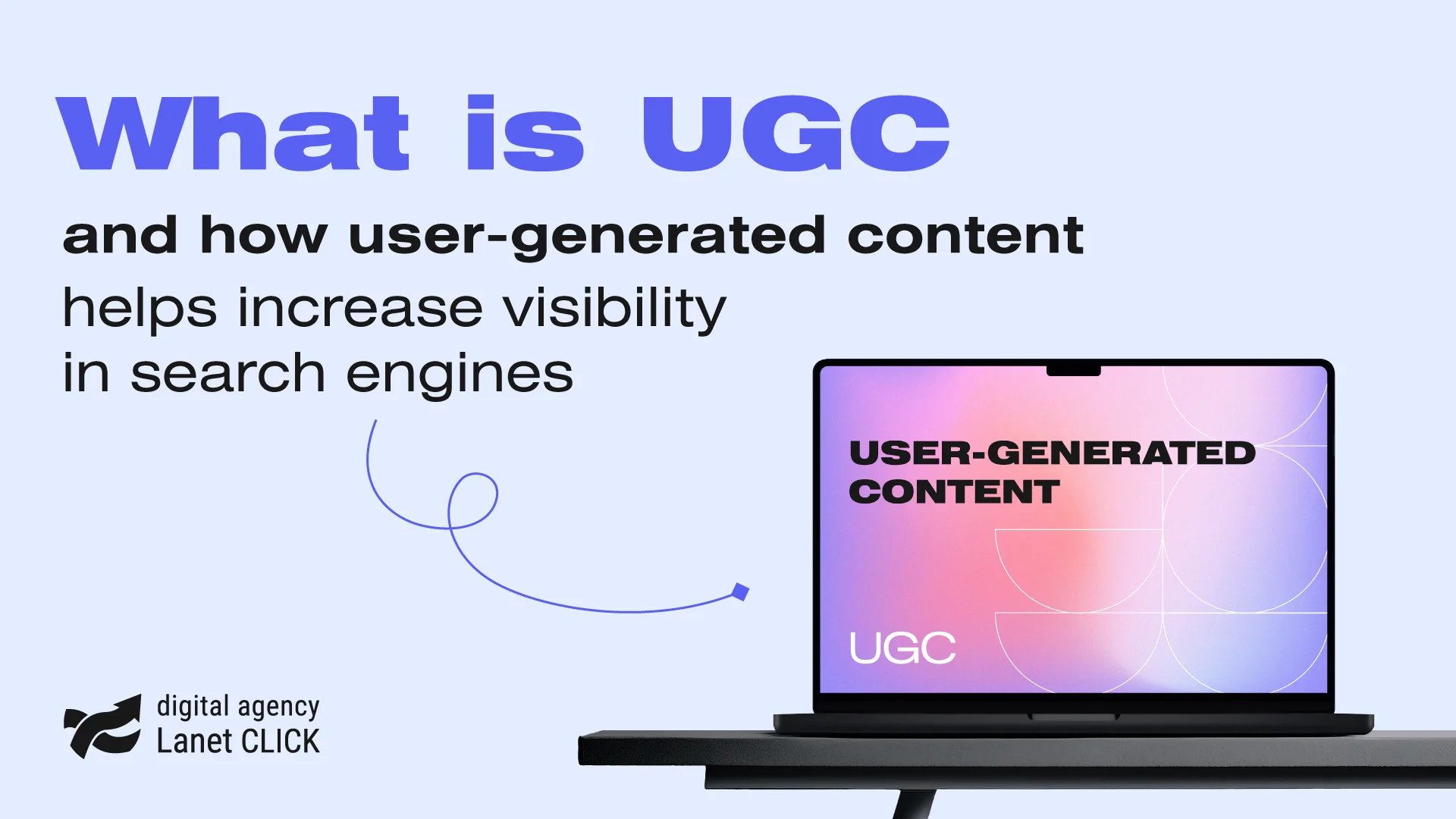
User-generated content has become an effective digital marketing tool for increasing user engagement, building a loyal audience, and advancing search […]

Traffic arbitrage has become one of the most popular ways to advertise products or services online, attracting both experienced marketers […]
A good strategy, perfectly selected digital tools, and their effective application will allow the business to increase profits, grow the customer base, and form recognition and loyalty. Do you want something like that? Contact us.
You have taken the first step towards effective online marketing. Our managers will contact you and consult you soon.