
SMM trends 2026: new rules of the game for marketing strategies
2026 will be an important stage of change in the development of SMM, which will gradually begin to move to […]

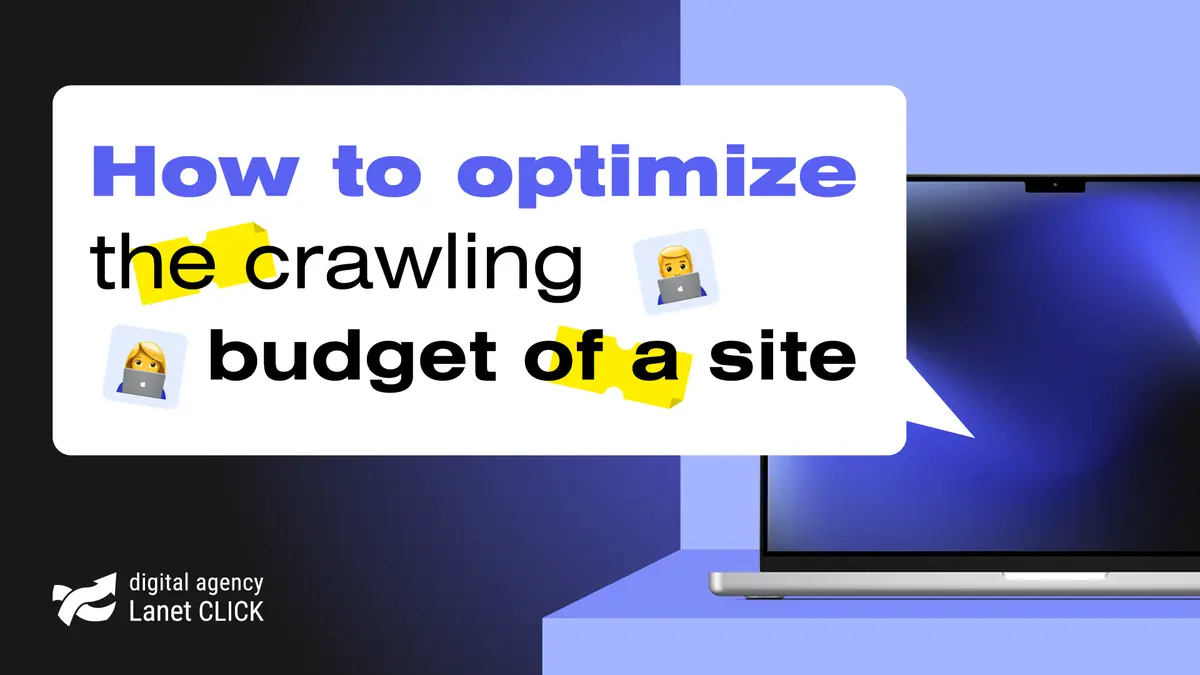
Crawl budget is important for SEO. Understanding the crawl budget allows web resource owners and developers to maximize the indexation of important pages.
Crawl budget is a limited resource that search engines allocate for indexing pages when their bots crawl them. If many optimized pages of your site are not indexed, you can’t talk about effective website promotion. At the same time, the better the site is, the more attention the robots pay to it, which is why SEO promotion is necessary.
Crawl budget is distributed automatically. The volume is different for each site, it can be, for example, 100 pages per day. For effective search engine promotion of a large online store, such a crawl budget will not be enough.
A properly allocated crawl budget is an important component of a successful online website promotion strategy. It helps to improve indexation, increase visibility and organic traffic. Improper management of the crawl budget will cause search robots to spend a significant part of their budget on indexing unimportant or duplicate pages instead of focusing on key content.
To do this, follow these steps:
You will see the number of scan requests, the total size of downloads, the average response time, and a dynamic graph by date and metrics. The statistics also show the distribution of crawl requests by response, file type, purpose, and Googlebot type. There are many types of robots, including:

Data on the distribution of crawl requests provides valuable information about how Googlebot crawls your site. You can use these results to optimize your crawl budget. Here’s what crawl request distribution points mean:
Crawl optimization involves several actions that are performed when promoting a website:
Crawl budget is an important aspect of website optimization. Effective management allows you to optimize the indexing process.
This material was prepared by specialists of the digital agency Lanet CLICK, which, in particular, offers SEO services.

2026 will be an important stage of change in the development of SMM, which will gradually begin to move to […]

Lanet CLICK was included in the list of the best digital agencies in Ukraine according to the Ringostat 2025 rating […]

For a site to rank high in search results, it is important to work not only with content and technical […]
A good strategy, perfectly selected digital tools, and their effective application will allow the business to increase profits, grow the customer base, and form recognition and loyalty. Do you want something like that? Contact us.
You have taken the first step towards effective online marketing. Our managers will contact you and consult you soon.