
How to properly engage customers on Instagram Direct
Instagram Direct is an opportunity for businesses to build direct communication with customers, which many use for clarifications before making […]


Sometimes launching a Google Ads campaign doesn’t produce what you want — no clicks, no requests. Later in this article, we will look at the most common issues with setting up Google Ads and advise what to do in such cases.
Lead generation attracts new users to your resource, who will most likely become your customers later. Lead generation is one of the crucial goals of the business and, at the same time, a difficult task during which marketers face many problems.
To analyze your ads and identify errors, you’ll need to review Google statistics and campaign effectiveness in your Google Ads personal account. Here we present a list of the most common problems.First, You need to make sure that Google Analytics is connected to Google Ads. In Analytics, on the Admin tab — Link to Google Ads and make sure you’ve imported goals. If you see in the Conversions tab that your goals aren’t set up, click + and import the goals from Google Analytics into your account.
Ads may not bring you leads because you have chosen the wrong bidding strategy. Here are some common mistakes you can make when working with the smart bidding strategies:
If we work with manual bidding, the lack of conversions may result from a lower bid than your competitors. On the other hand, too low a bid may prevent your ad from appearing on the first page, but it may appear on other pages. In this case, the result will be unpredictable. Here’s the solution: if you’re using smart bidding strategies, make sure they meet your advertising goals and are not limited by the cost of conversions. For example, conversion costs are too low. In your manual bidding strategy, try estimating how bid increases will affect your clicks and ad impressions, average cost-per-click, CTR, and other metrics. Then, find the bid value that suits you and use it for the problem keyword.
With specific budget settings, the money allocated for advertising can run out quickly, for example, with a quick display. Status Limited by budget means that an average daily budget that is lower than the recommended one may be the reason for the lack of ad impressions. Google strives to distribute resources evenly throughout the day, so such words will not be displayed every time the user requests. The solution is to increase your advertising budget, lower your bids, or do both actions to make your ads more effective.

It determines when the ads will appear. Without these settings, Google Ads will appear at any time, and it is optimal for lead generation.Possible errors in setting up the schedule:
There is a solution: make sure you don’t make the mistakes described above. Research your audience to find the best time to show your ads — when users are online and looking for information — and include it in your schedule.
An advertisement should respond not only to the user’s key query but also to the content of the landing page to which it leads. If this is not the case, your ads will be ineffective, and your ad rank will decrease. A poor-quality landing page affects ad relevance, and relevancy affects your ads’ rankings in search engines. There is a solution: explore the key queries that the ad is tuned to and think about how you can satisfy the user’s interest in these queries: what information to provide and how to solve the problem that worries him.
It usually happens when a company targets niche or specific Google keywords that users rarely use. Such keywords seem attractive in terms of higher quality traffic, but Google thinks otherwise and almost immediately turns off targeting for keywords with too low traffic. There is a solution: the Google Advertising Cabinet, go to Keywords and check their status. If there are a few requests, read more about the problem at the link. If a keyword is specific and users rarely search for it, we recommend using more familiar terminology or a broader match type to cover more relevant queries.
Negative keywords help you filter traffic. By not using them, you get non-targeted traffic, your conversion rate decreases, and your cost per conversion increases. Negative keywords help you filter traffic. By not using them, you get non-targeted traffic, your conversion rate decreases, and your cost per conversion increases. There is a solution: create or view a list of negative keywords to cut back on most of your non-targeted traffic.
The more keywords in one ad group, the more likely they will differ in topics. It will prevent you from creating personal ads for your keywords, reduce your ad’s relevance to your search query, and may increase your cost-per-click. The solution is to group similar keywords into separate ad groups. It will help you increase your CTR and Ad Quality Score.
Assigning such bids allows you to choose devices to show your ads lower and increase the cost of your bids for each device. It helps you to optimize costs.However, the following errors may occur:
The solution is to optimize your bids. Ensure there’s no -100% anywhere, or try increasing your rates until you get the desired result.
Contextual advertising on Google will attract few leads if your audience is too broad. If you don’t set up targeting in Google Ads, your ads will not show to your target audience but all users, spending your budget without any results.The solution is to test the audience and narrow it down. Thus, displaying ads on Google KMM will be available to the relevant target audience. The Display Network has a wide range of targeting, which allows you to set up advertising correctly and show it to interested users.
Targeting has many options for customizing your audience. But when you select multiple options at once, you can narrow your audience so much that you won’t find a single user who matches all of your parameters.The solution is to try Observation instead of Targeting. It will allow you to set up bid adjustments without complying with all parameters. Google Ads will show ads even if you choose at least one of your targeting methods.
If you choose «Presence or Interest:…» in your search or marketing campaigns, your ads will be available not only to your geotargeting audience. Ads will also be available to users interested in your business location. For example, they specify it in search queries or browse pages about the place. It is especially relevant for local businesses that provide services within a specific location. There is a solution: if the customer’s presence at your location is essential to your business, select the «Presence: …» destination.
This metric determines the effectiveness of your ad in the auction and indicates several possible issues. These include poor landing page quality or poor ad compliance, poor ad quality, low relevance, or low expected CTR. The solution is to test the relevancy of your ad with Google keywords and your pages with ads. Then, think about how you can optimize it and how to make your landing page more user-friendly to increase your ad rank.
There are several sizes of ad slots available on each site in Google KMM, and they all vary. Ads of only one size significantly limit the ability to advertise. The solution is to add adaptive display ads. Then the system will automatically display your banner of the required size on each of the sites.

Check your ad statistics regularly and on time to quickly find and correct errors. Eliminate all possible causes of low impressions, optimize your landing page, increase the clickability of your ads, and you’ll soon get a high conversion rate.

Instagram Direct is an opportunity for businesses to build direct communication with customers, which many use for clarifications before making […]
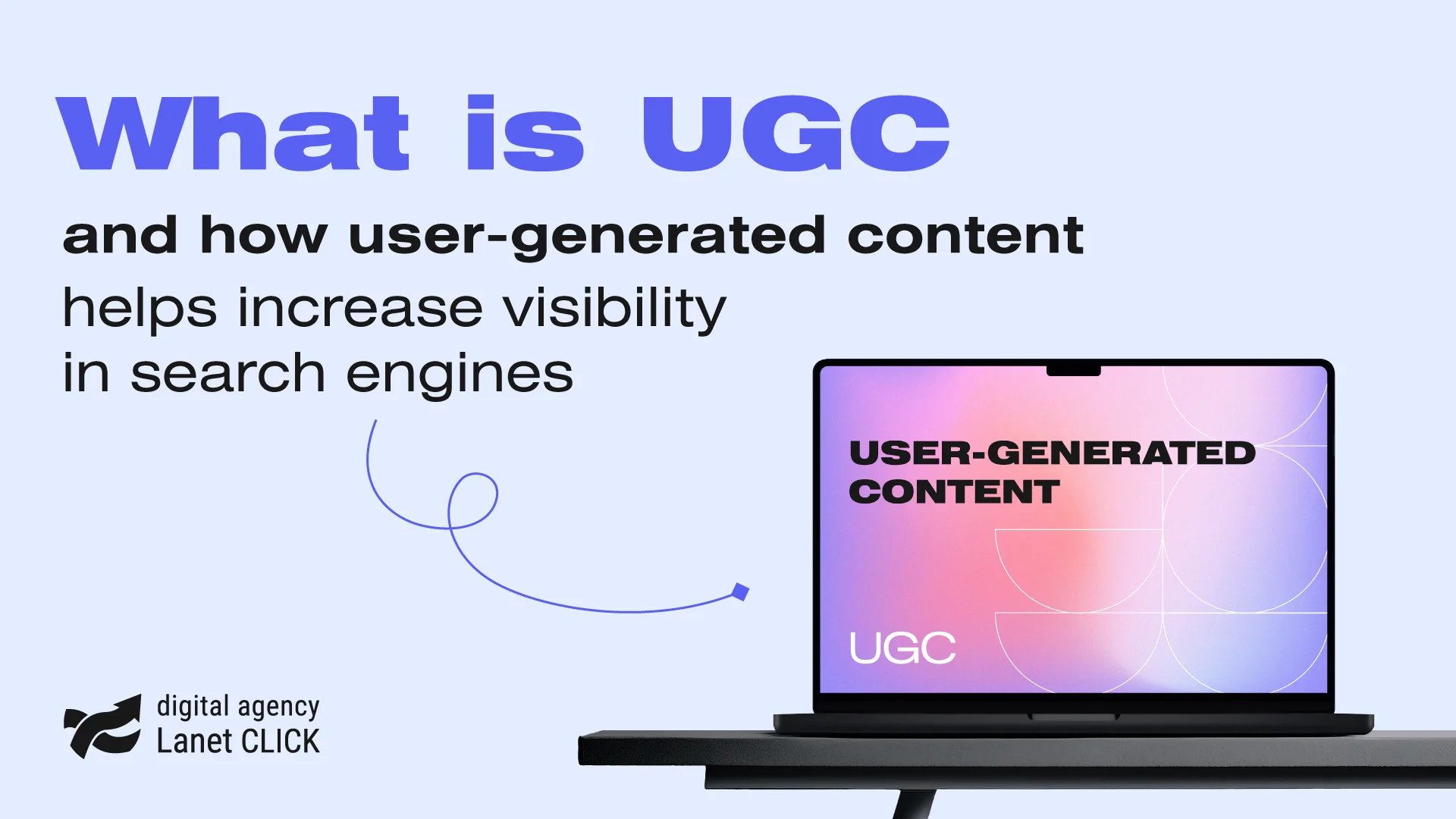
User-generated content has become an effective digital marketing tool for increasing user engagement, building a loyal audience, and advancing search […]

Traffic arbitrage has become one of the most popular ways to make money online, attracting both experienced marketers and beginners. […]
A good strategy, perfectly selected digital tools, and their effective application will allow the business to increase profits, grow the customer base, and form recognition and loyalty. Do you want something like that? Contact us.
You have taken the first step towards effective online marketing. Our managers will contact you and consult you soon.